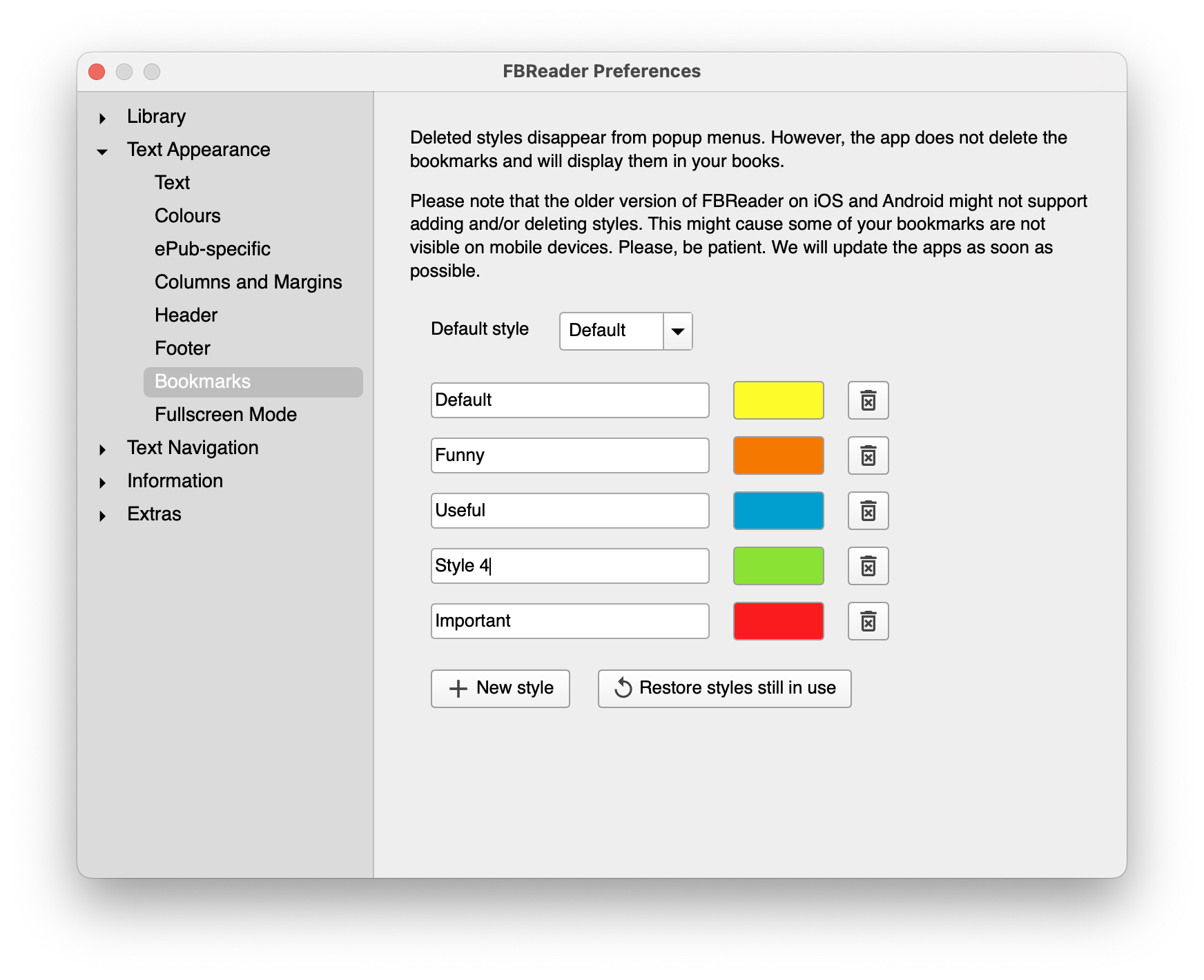Bookmarks
In FBReader, there is no difference between bookmark and highlighting. To add a bookmark, select text and click the “Bookmark” item in the popup menu. Depending on the platform, the menu item might be a style name (to choose the bookmark style) or an icon .
In the desktop version, you can also click the bookmark icon on the toolbar to add a bookmark at the beginning of the page.
Sync your books with the cloud, then log in to the web interface. Go to the section “Books with bookmarks”, click the book, and then the “Bookmarks” button.