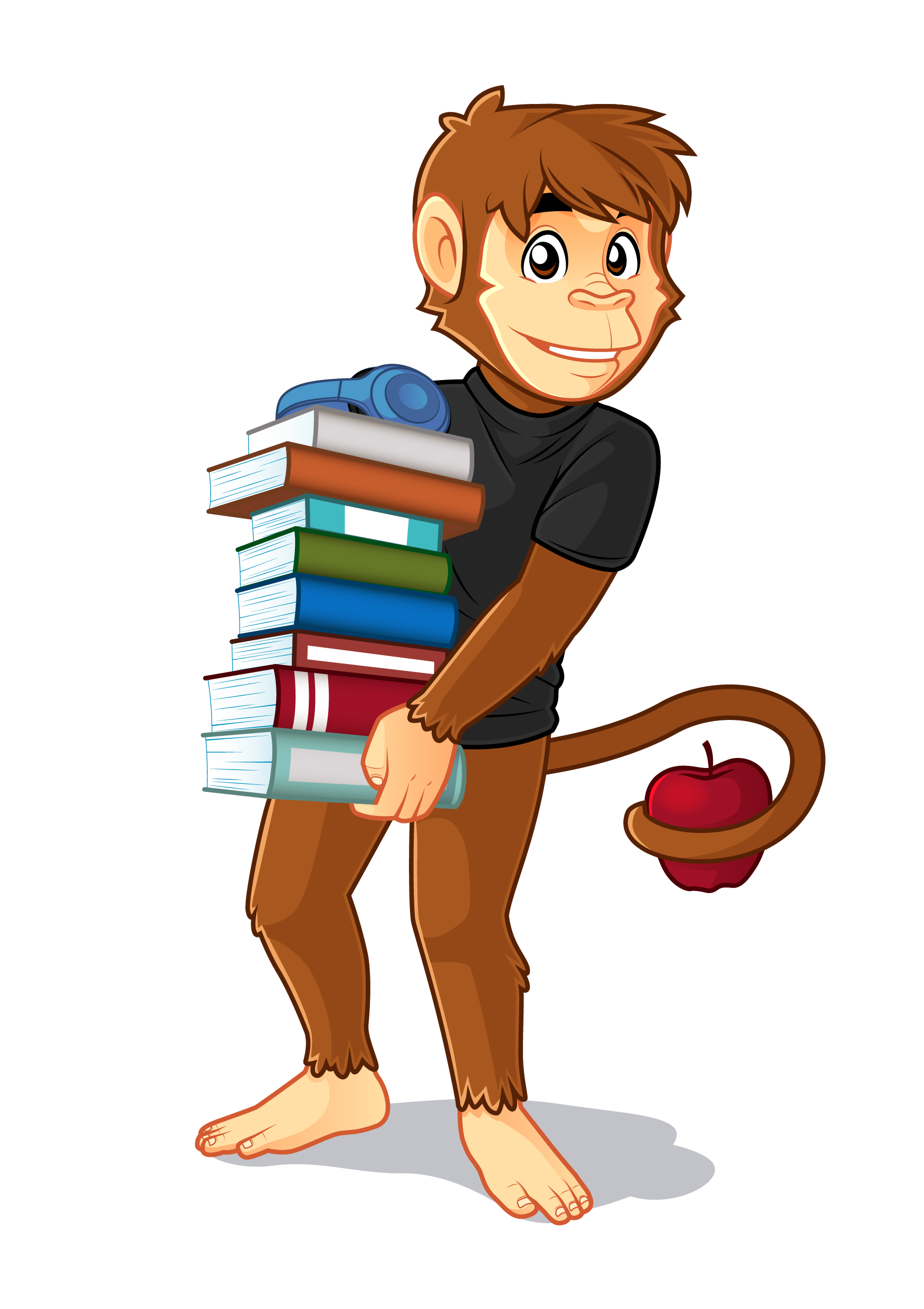Where to Get Books for FBReader
If you live in Great Britain, you’re invited to explore our brand-new eBook store — offering around 1.5 million titles, from classics to contemporary works released by major publishers. We’ll expand to additional European countries in 2026. Seamless integration with FBReader is coming soon, making it easy to browse, buy, and download books directly inside the app.
Using the store is entirely optional — FBReader remains fully open to all book sources. You can continue to obtain eBooks from any provider, as long as the format is supported. FBReader works best with ePub and fb2 files; if your book uses a different format, please refer to our list of supported formats.
On Android, Windows, macOS, and Linux, FBReader supports online catalogues and stores using the OPDS standard. You may use the catalogues provided with the app or add your preferred sources. Support for OPDS on iOS is planned for a future release.
The app includes a selection of built-in catalogues, but you can also add your preferred sources. We recommend visiting the OPDS page on the MobileRead wiki, where you’ll find a concise explanation of OPDS and a comprehensive list of catalogues available in various languages.
Please note that the iOS version currently does not support OPDS. We plan to introduce this feature in a future update. In the meantime, if you use FBReader on an iPhone or iPad, we suggest connecting it to the desktop version via network sync. This allows you to access OPDS on your computer, download books, and synchronise them across all your devices.