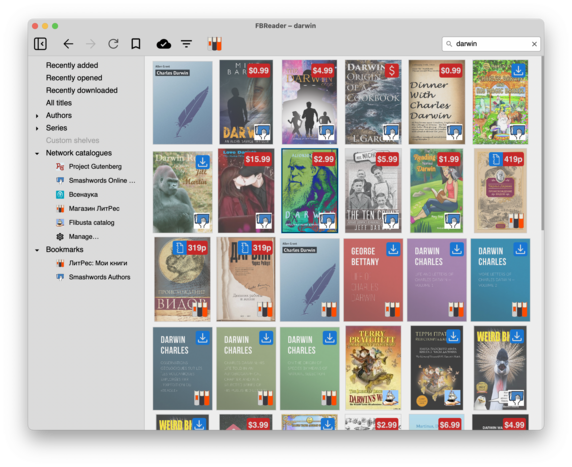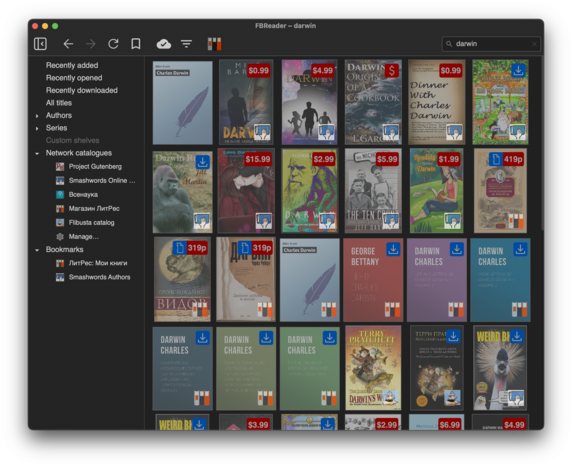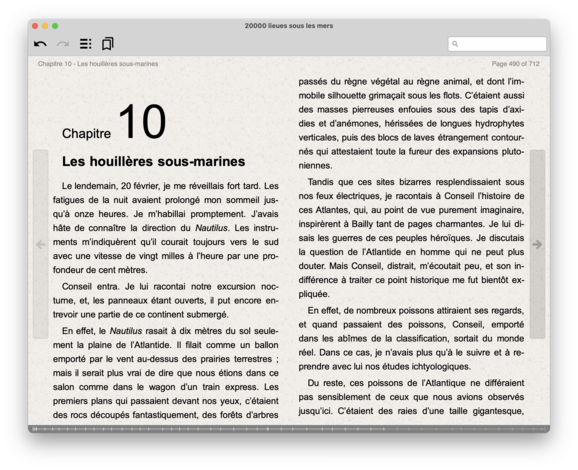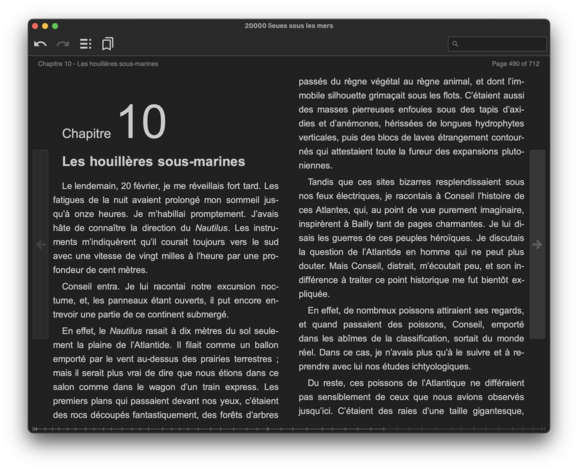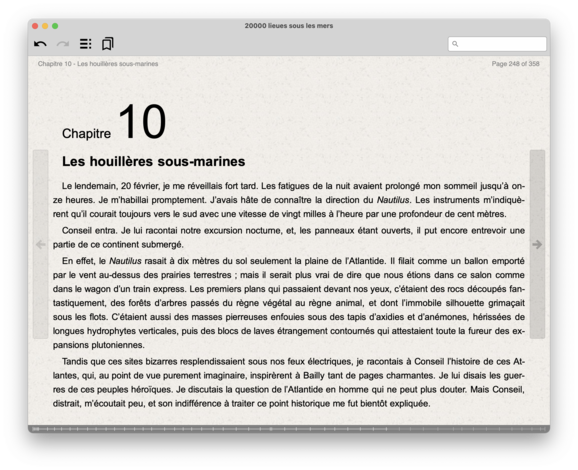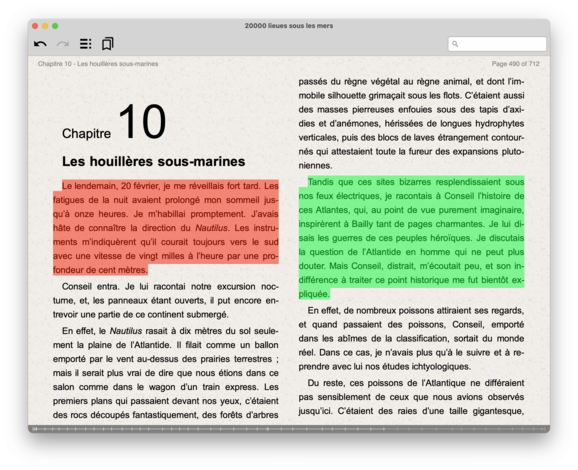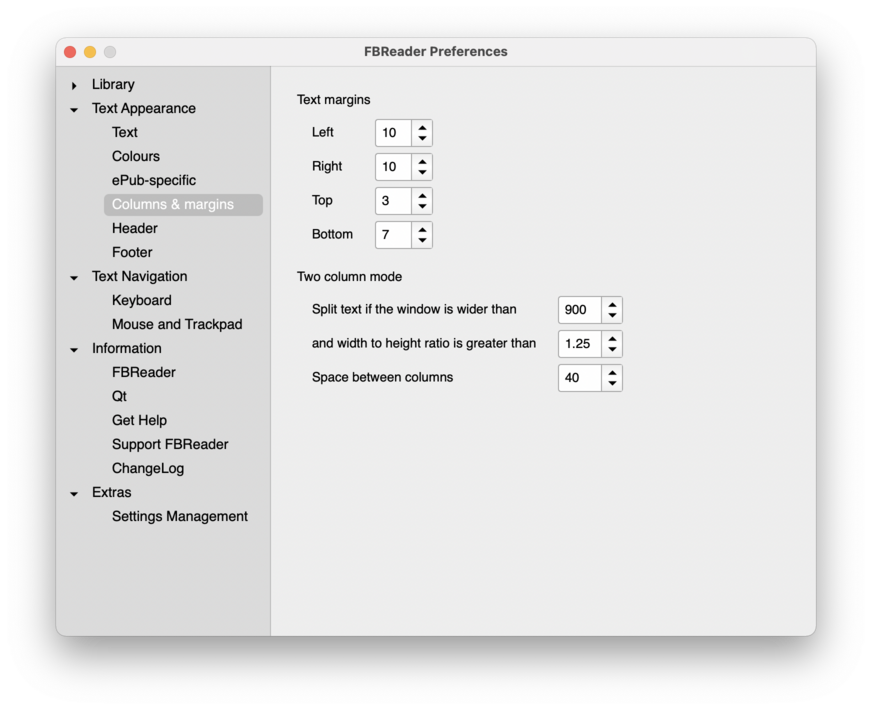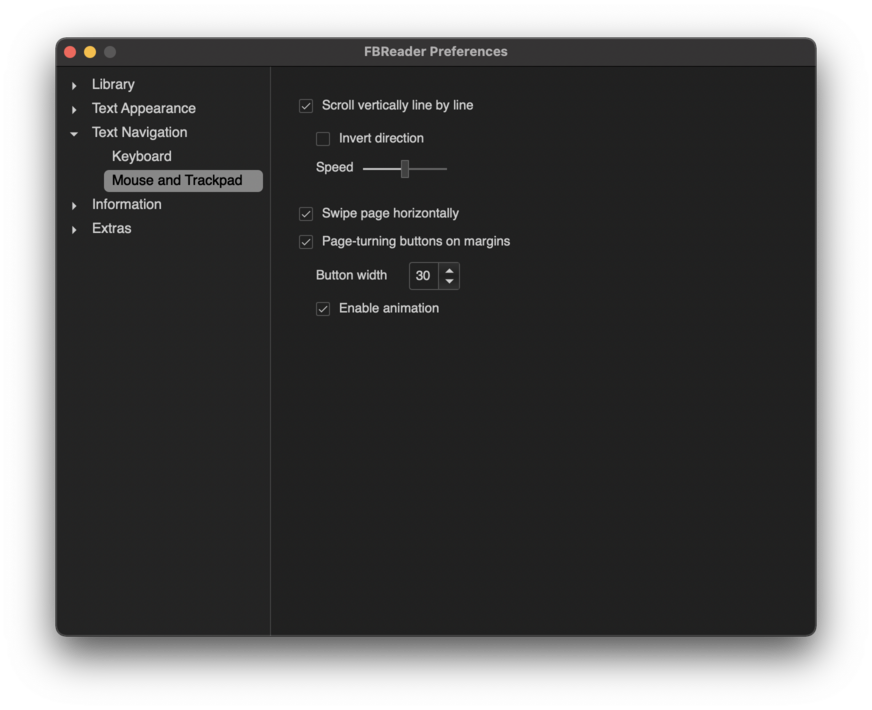FBReader for MacOS
FBReader for Mac OS X is not a port of the iOS version but a separate application designed and developed specially for Macs. The app works on both Intel and Apple Silicon chips. FBReader requires Mac OS 10.14 or higher; we release updates for 12 and higher.

Starting from release 2.1, FBReader, in addition to DRM-free books, can open ePubs protected with Readium LCP.
You can install FBReader from the Mac App Store or download it directly from this site:
The App Store version is restricted: it scraps out direct ebook purchases according to Apple requirements. If you want to purchase books from the app, please get the package from our site.
Current version: 2.1.3, published 15th February 2025
The table shows the status of the most significant features in the latest version.
| Supported formats | ePub, fb2, fb2.zip, mobi, rtf, MS doc, plain text, cbz |
| Not supported formats | cbr, cb7, pdf, djvu, docx |
| DRM protection | FBReader is certified to open Readium LCP-protected ePubs |
| Book reading, styles, hyperlinks, hyphenations | Fully implemented |
| Page header and footer | Fully implemented, is customisable |
| Page turning/text scrolling | Spacebar and right arrow key turn page forward; left arrow key turns back. Up and down arrows scroll text line-by-line. Mouse click on right/left margins turns ahead/back. Mouse/touchpad scrolls page (horizontally) and lines (vertically) |
| Multi-book (multi-window) mode | Fully implemented |
| Two-column mode | Fully implemented. The text switches to two-column mode automatically. You can tune the logic in the “Columns & Margins” preferences section |
| Text selection | Implemented, excluding automatic text scrolling when user selects end of the page |
| Table of contents | Fully implemented |
| Bookmarks | Implemented: adding, removing, style selection, navigation over the bookmarks list; adding/editing/removing styles, text editing |
| Language selection | Automatic language/encoding detection only; there is no way to fix a detection error manually |
| Advanced text navigation | Click on the page footer navigates over the text; undo/redo buttons allow to jump back. The position stack persists between runs |
| Dark theme | Fully implemented; the reader switches theme automatically according to the system changes |
| All titles list | Fully implemented |
| Lists of recently added/opened books | Fully implemented |
| Books by author | Fully implemented |
| Books by series | Fully implemented |
| Books by tags | Not implemented yet |
| Custom shelves | Not implemented yet |
| Book download | Fully implemented |
| Book meta info dialogue | Fully implemented |
| Book deletion | Fully implemented |
| Multiple book selection, group operations | Not implemented yet |
| Browsing | Implemented, some OPDS features are still under development |
| Book downloading | Fully implemented |
| Navigation history | Implemented, not persists between runs |
| Bookmarks | Fully implemented |
| Search | Implemented, needs some improvements in multi-catalogue search |
| Built-in catalogues | Project Gutenberg and Smashwords Online Catalogue |
| Adding of custom OPDS catalogues | Fully implemented |
| Network authorisation | Implemented for some catalogues |
| Titles list from server | Fully implemented |
| Uploading new books to the server | Fully implemented |
| Deleting books | Fully implemented |
| A way to force upload a recently deleted book | Not implemented yet |
| Positions | Fully implemented |
| Bookmarks | Fully implemented |
| Custom shelves | Not implemented yet |
| Network catalogues list, library bookmarks | Not implemented yet |
| Preferences dialogue | Implemented; some minor pages and options are still missing |
| Settings export/import | Fully implemented |