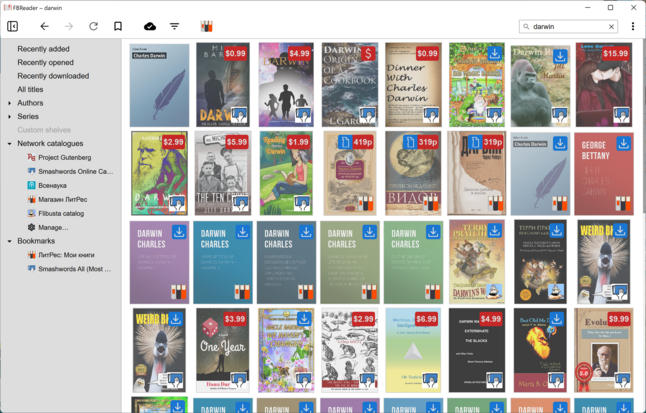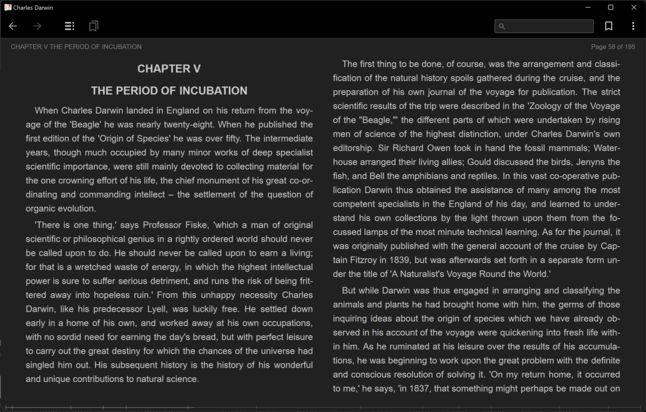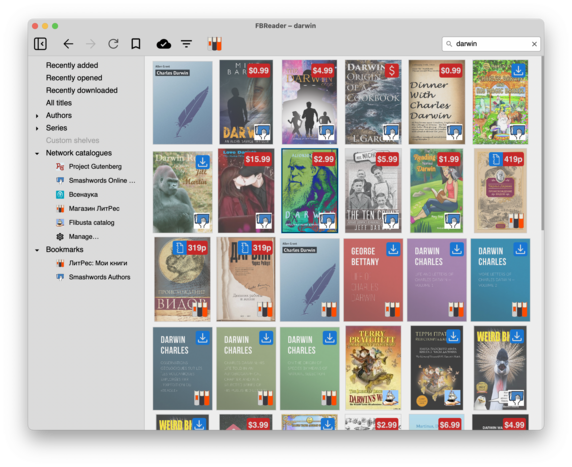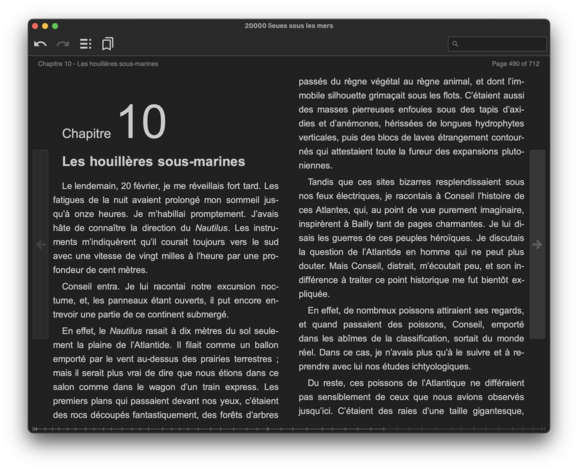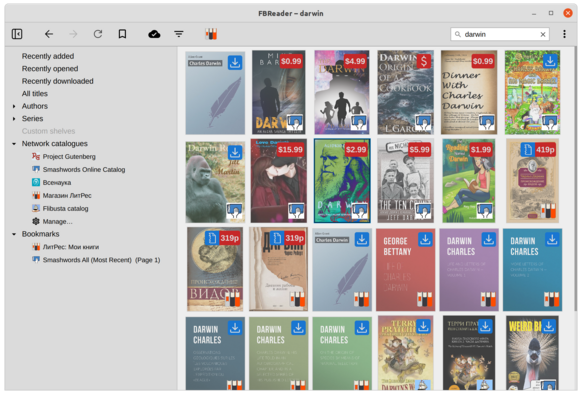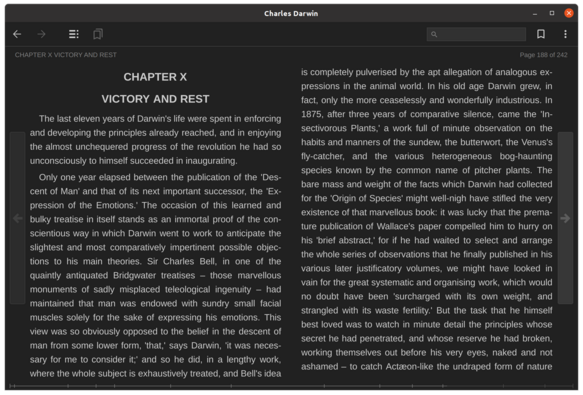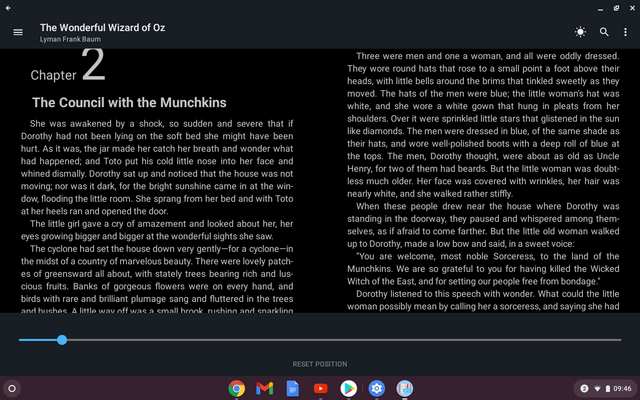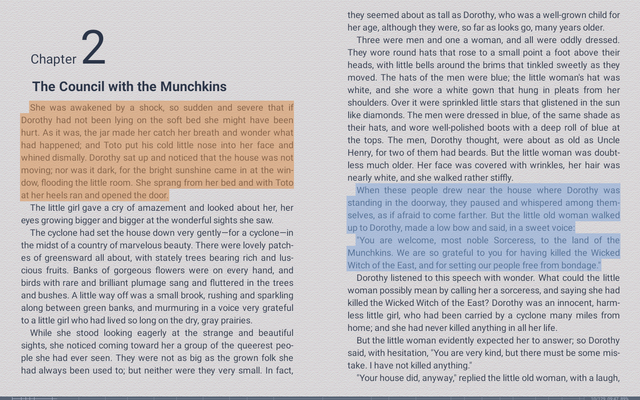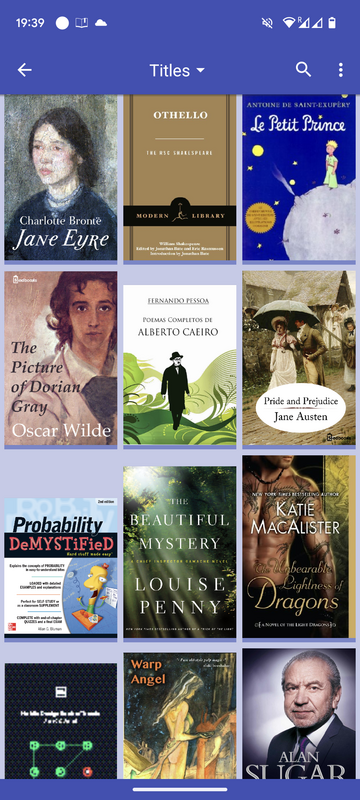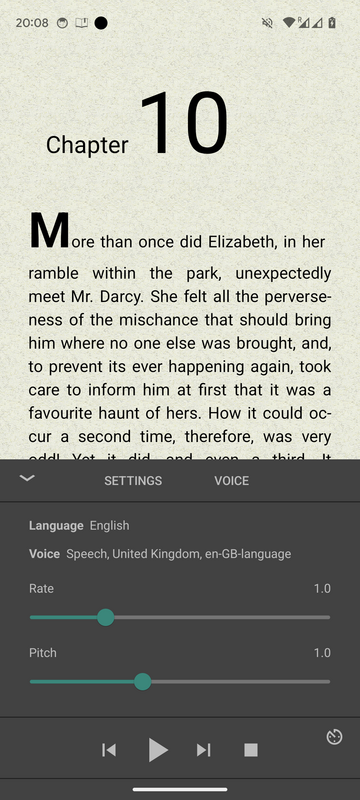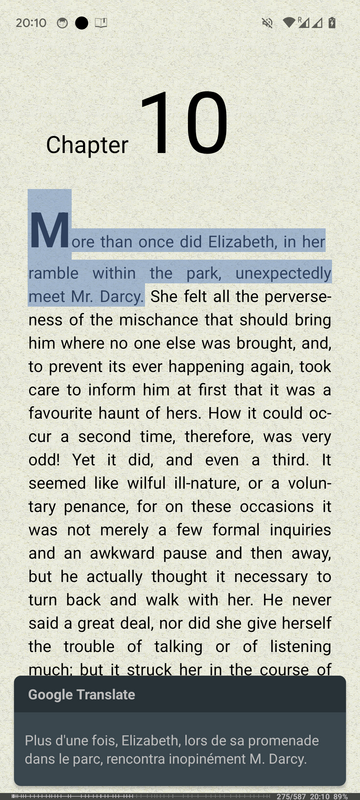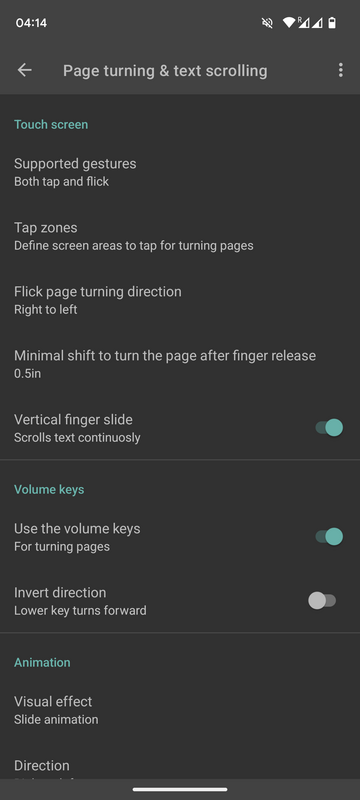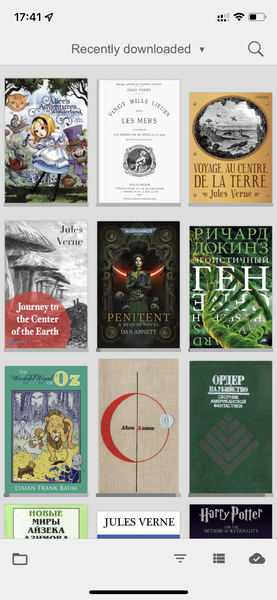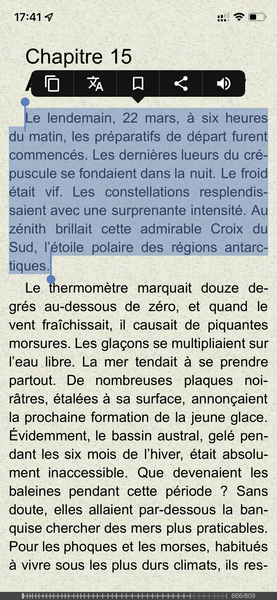- FBReader is a popular (30+ million installs) ebook reader. Works on iOS, Android, Windows, Mac OS, Linux, and Chrome OS.
- FBReader supports many ebook formats, including ePub, mobi, fb2, HTML, RTF, plain text. The primary formats are ePub and fb2.
- FBReader uses its own book parser and rendering engine. The engine is lightweight, fast, and highly customisable.
- FBReader is not open-source since 2015. For developers, we offer FBReader SDK: a library for building own ebook reader.
Readium LCP in FBReader
29th April 2024
- FBReader opens “European DRM”-protected ePubs
- We release betas for Android, Mac, Windows, and Linux
- Final releases for these platforms are scheduled for May
- The iOS app and the SDK with LCP to arrive in June
FBReader 3.6.4 for Android
15th April 2024
- The maintenance release
- Shows notifications for any background activity
- Improves the app stability
- If you want to create your own ebook reader on the FBReader engine, use FBReader SDK.
- The SDK is currently available for Android and iOS.
- The SDK for other platforms might be available by request. Please, contact us via email.
- The SDK includes the parser and rendering engine for text formats, i.e. ePub, fb2, mobi, etc. It does not support PDFs.
- You can download the SDK and develop your app for free. If you decide to release the app, you have to buy the SDK key that removes warnings and unlocks all the features.
- The price starts from £1100 for a single key.
- You pay once and have access to all upcoming updates.
The app does not work as expected? You cannot do what you want? Are you need some help?
First, please check our F.A.Q. This only takes a few minutes, and you have a chance to resolve the issue quickly.
If you are sure you need to chat with someone, please get in touch with us via Telegram. That is the primary and most quick way to get online support.
- Online storage for your electronic library.
- Store books in your Google Drive™ space.
- Organise books by authors, by series, etc.
- Synchronise book collection, reading positions, and bookmarks across devices.
- Add book from desktop computer to all your devices. Manage your library online.
- Easy access from web browser and directly from FBReader.